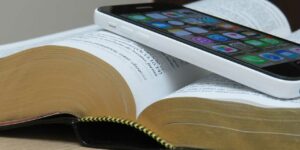Under Republic Act No. 7875, or the National Health Insurance Act, all Filipinos are mandatorily covered under the National Health Insurance Program. Employees from the public and private sectors, including job-order and project-based contractors, as well as owners of microenterprises; small, medium, and large enterprises; household help; and family drivers comprises the members from the formal economy.
In this case, all employers are required to register under the PhilHealth so their employees can avail of the benefits and services afforded by the program.
Employers may register through the Philippine Business Registry (PBR). However, if the employer is unable to register through the PBR, he or she may proceed to the nearest Local Health Insurance Office and submit an accomplished Employer Data Record (ER1) Form, which they have to accomplish in duplicate.
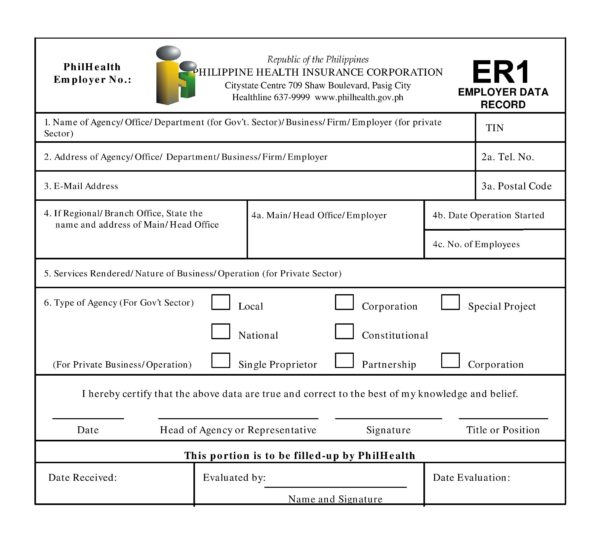
Photo credit: PhilHealth
They also need to submit two copies each of their employees’ PhilHealth Membership Registration Form.
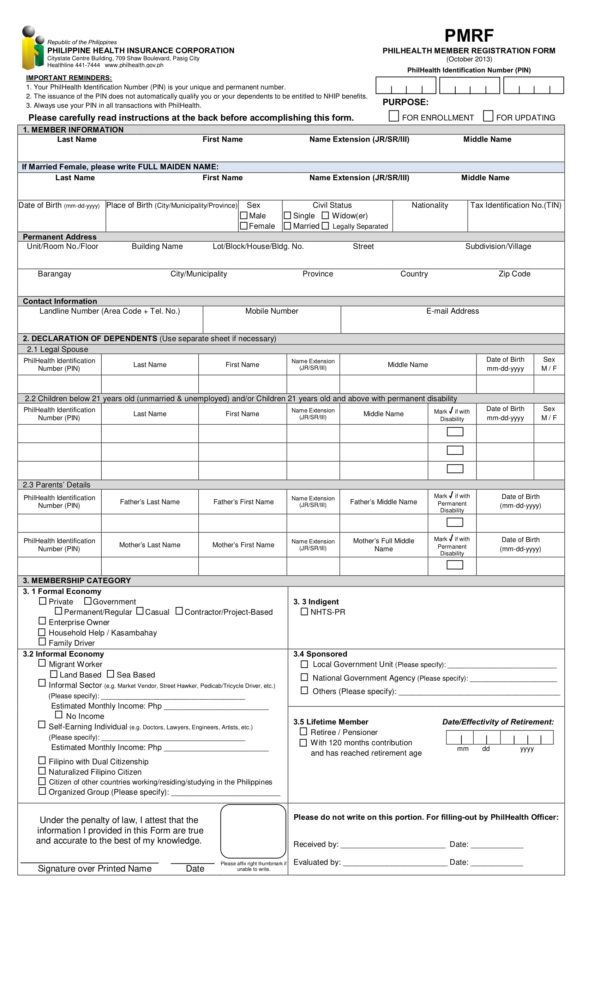
Photo credit: PhilHealth
For private employers, they need to submit a business permit or license to operate and/or any of the following:
- Department of Trade and Industry (DTI) Registration, for single proprietorship;
- Securities and Exchange Commission (SEC) Registration, for partnerships, corporations, foundations, and non-profit organizations;
- Cooperative Development Authority (CDA) Registration, for cooperatives; and
- Barangay Certification and/or Mayor’s Permit, for backyard industries/ventures, and micro-business enterprises.
Household employers need only to submit a Household Employers United Registration Form (HEUR1).
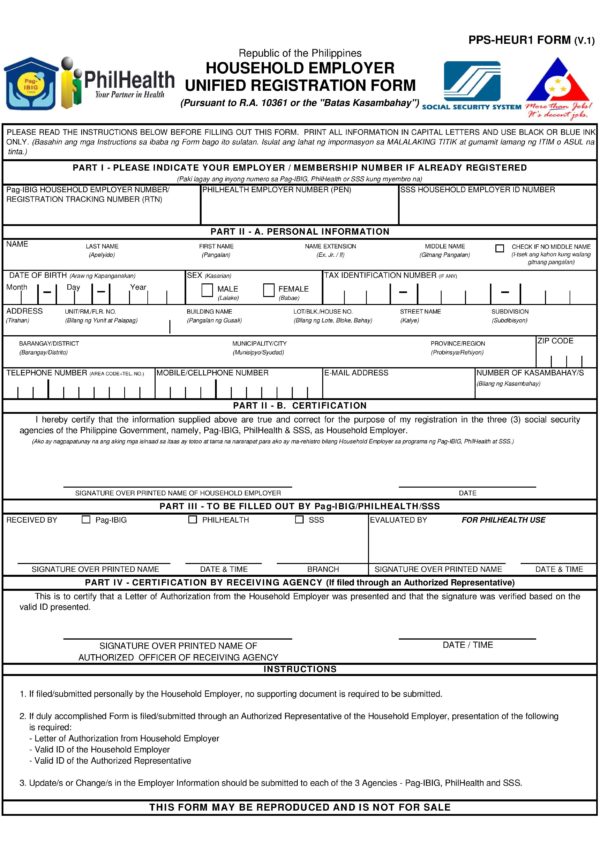
Photo credit: PhilHealth
Payment of Premium Contributions
All private and public sector employees are required to register for the Electronic Premium Remittance System (EPRS). It is an application for the payment of premiums, preparation, and submission of the remittance report. A web-based application, the EPRS allows employers to access employees’ information through the employers’ PhilHealth Employer Engagement Representatives (PEERS).
They can do so by manually submitting a PhilHealth Online Access Form (POAF) to a Local Health Insurance Office. Employers may also electronically submit an Electronic PhilHealth Online Access Form (e-POAF).
Meanwhile, the PhilHealth also has an online facility for members’ registration. Before registering a would-be member must be able to identify first the membership category he or she falls under.
For more information, visit the PhilHealth website at www.philhealth,gov.ph.
- Due to Unfair Practices, SEC Bars Lending Firm’s Operation - December 30, 2020
- Motorists Can Use Partially Open Skyway 3, Free for a Month - December 28, 2020
- Monthly Contributions to the SSS’s Mandatory Provident Fund Starts in January 2021 - December 26, 2020