Did you know that it is so easy to register with Pag-IBIG online?
With membership to the Home Development Mutual Fund (HDMF), best known as the ‘Pag-IBIG’ Fund, being mandatory for most workers, it simply makes sense that we all want to keep track of our contributions.
It is also a good idea to know what benefits we can get from the fund and make the most of these benefits. But going to the Pag-IBIG office can be time-consuming. Why not do that online, instead?
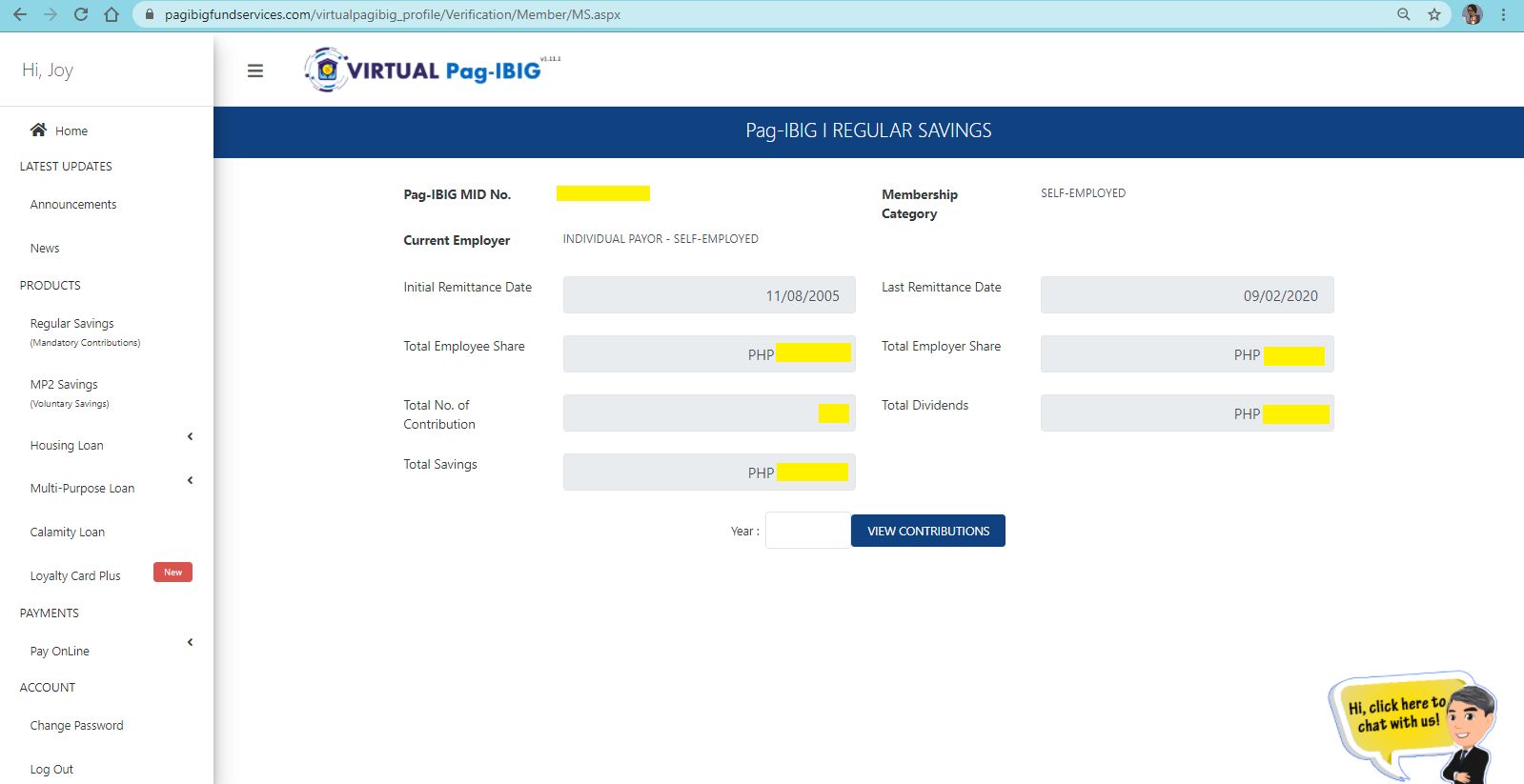
What You Can Do on Pag-IBIG Online
You don’t have to visit a Pag-IBIG office to check your contributions or even pay for loans and monthly contributions. You can do all that on the Pag-IBIG online website, plus more!
As long as you are a Pag-IBIG member and registered website user, you can easily do the following on the site:
- View contribution records
- View loan records
- Check Loyalty Plus account and transaction history
- Apply for multi-purpose loan
- Pay contributions
- Pay loans
- View latest updates and news
- Chat with a Lingkod Pag-IBIG, 24/7 to learn more about your Pag-IBIG Fund benefits
How to Register with Pag-IBIG Online
It is actually quite easy to register with Pag-IBIG online. Just follow these steps:
Step 1. Open the Virtual Pag-IBIG site [https://www.pagibigfundservices.com/virtualpagibig/]. Make sure to tick the box for ‘Data Privacy’ that you can find at the bottom, left side of the screen. After reading the statement, click ‘Proceed’.
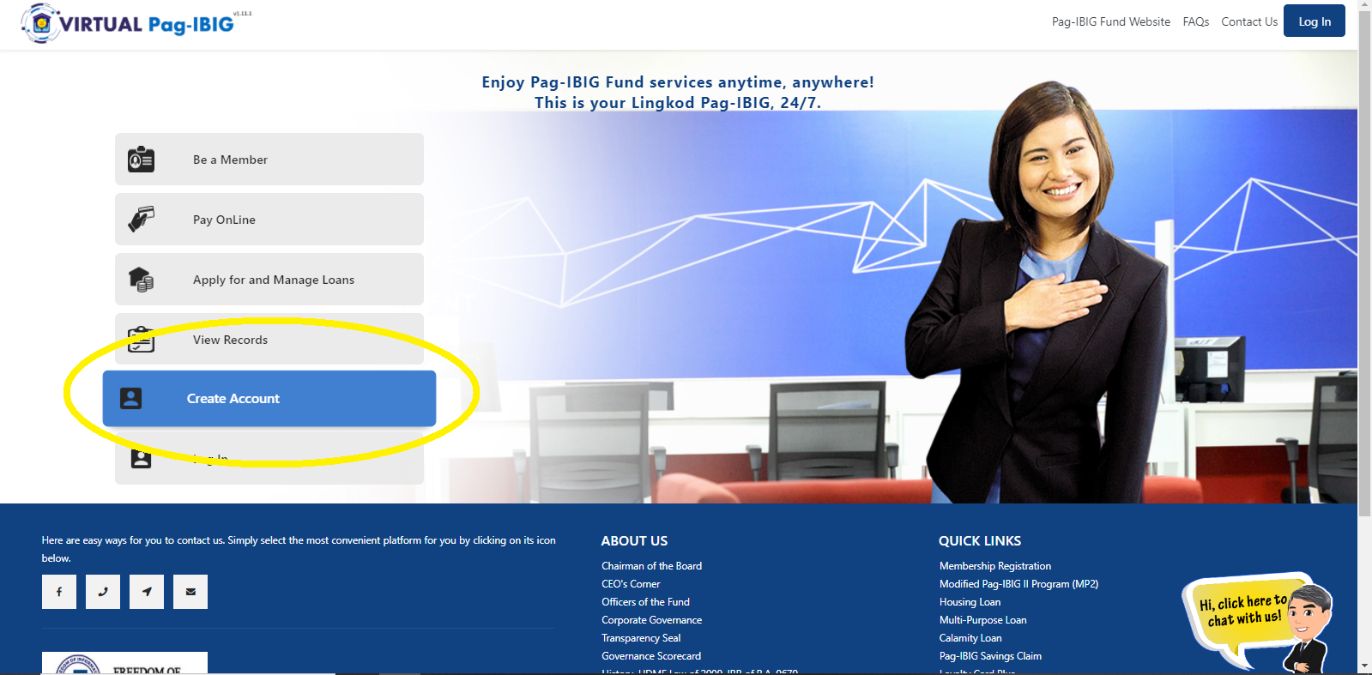
Step 2. Next, click ‘Create Account’. A pop-up box will warn you, ‘For security reasons, you will be asked to create your Virtual Pag-IBIG Account.’ Click ‘Continue’.
Step 3. There are 3 ways to create an account on Virtual Pag-IBIG. Pick the one that best suits your category or needs. All provide easy ways to open an online account, but if you have the Loyalty Card Plus, it will be much easier to connect and verify your account.
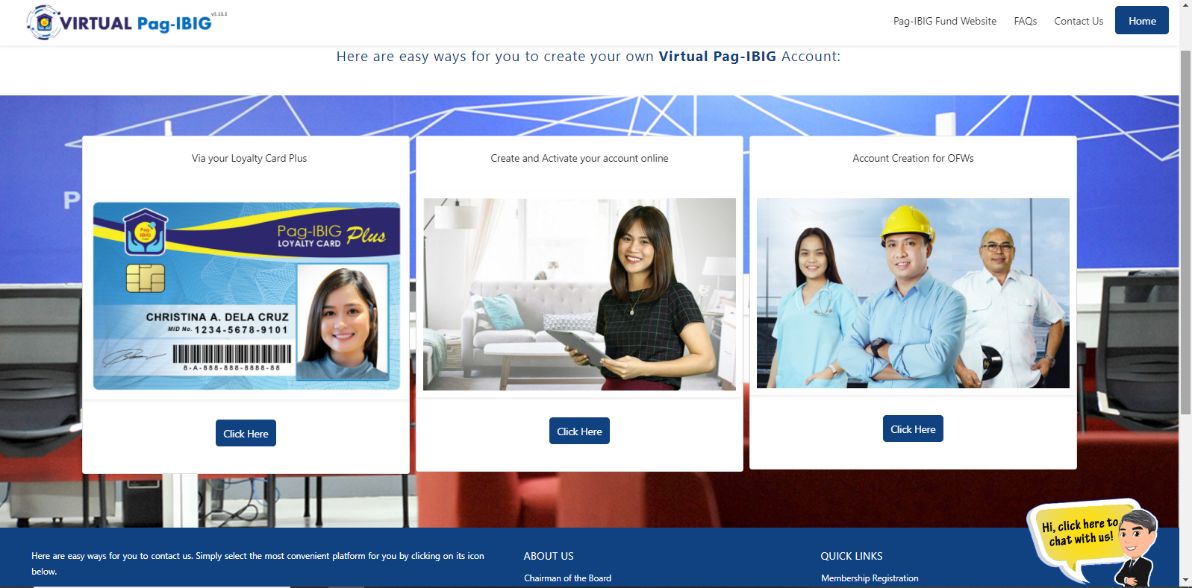
Register Using Loyalty Card Plus
Step 4. Fill out all the boxes with the necessary details. If creating an account using the Loyalty Card Plus, you will find the cash card number at the back of the ID/card. You will need to enter the last 4 digits of that card. Your Pag-IBIG fund number (MID) can be found below your name at the front of the card. Once all details are filled out, click ‘Proceed’.
Step 5. Input the one-time password (OTP) sent to your registered mobile number.
Step 6. Once verified, input your email address and pick three (3) security questions with their corresponding answers. This will help you retrieve your password if you forget it in the future.
Step 7. Check your email for the confirmation and temporary password. Log-in to your account and make sure to change the password for added security.
Register without a Loyalty Card Plus
Even if you don’t have a Loyalty Card Plus, you can still register with Virtual Pag-IBIG. But you will have to fill out more details about your account. Input the following information:
- Pag-IBIG Fund Membership ID (MID) Number
- Complete name
- Date of birth
- Mobile phone number
You will also receive an OTP. Follow the same procedure as written above.
Account creation will also require that you upload a photo of two (2) government-issued identification cards and a selfie while holding at least one (1) of the IDs submitted. You will receive confirmation of account creation but activation of the online account may take a few working days.
Register as OFW
To register as OFW, you will need to follow the steps for registering without a Loyalty Card Plus. Take note that you need to input a Philippine mobile phone number as well as country of assignment.
- Rosmar Sells Php100 “Pares Overload” With Unlimited Swimming & Outing At Resort - April 23, 2024
- Viral Ice Seller ‘Miss Yelo’ Earns Php90k a Month - March 4, 2024
- Unique ‘Lechon Manok’ Cooked in a Clay Pot Goes Viral - February 29, 2024





