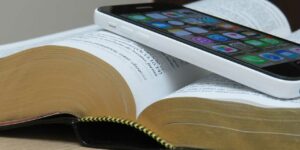With the aim of providing Filipino citizens access to technical education, the Technical Education Skills Development Authority (TESDA) Online Program is an open technical resource that uses information and communication technologies. It is an effective and efficient way of delivering technical education and skills development services to a wide range of learners at a lesser cost.
The program was created for students, out-of-school youths, unemployed adults, local and overseas workers, and professionals who would like to take TESDA courses at their own pace and time.
Free of charge, the learners will get a Certificate of Completion after finishing the course. He or she may take a skills assessment for National Certification afterwards.
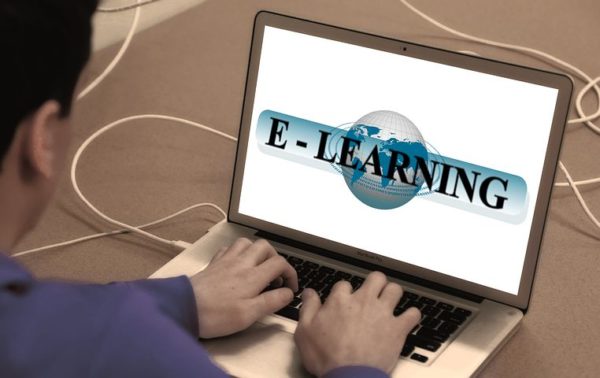
To create an account, go to the TESDA Online Program website at https://www.e-tesda.gov.ph/login/signup.php. Once there, you will be presented with an online form that you need to fill-up with your personal information.
After successfully accomplishing the form, the learner will receive an email containing a link to activate his or her account.

Enrolling in a course
Once registered, the learner can now enroll in a course. The TESDA Online Program offers courses in the fields of Agriculture; Automotive; Electronics; Entrepreneurship; Heating, Ventilation, Air Conditioning Unit Servicing; Human Health/Health Care; Information and Communication Technology; Lifelong Learning Skills; Maritime; Social, Community Development and Other Services; Tourism; 21st Century Skills; and TVET Trainers’ Methodology.
To enroll in a course, login to the TESDA Online Program website. The list of available courses is displayed at the front page. Just click on the link of the preferred course.
The learner-enrollee will be taken to another page where he or she will have to choose the module that he or she wishes to take. Click on the link of the said module.
Next, look for the button which says ‘Enrol me in this course’ under the administration panel. A message box will appear confirming enrollment in the module. Click on the ‘yes’ button to proceed.
For more information, visit the TESDA Online Program website at www.e-tesda.gov.ph.
- Due to Unfair Practices, SEC Bars Lending Firm’s Operation - December 30, 2020
- Motorists Can Use Partially Open Skyway 3, Free for a Month - December 28, 2020
- Monthly Contributions to the SSS’s Mandatory Provident Fund Starts in January 2021 - December 26, 2020