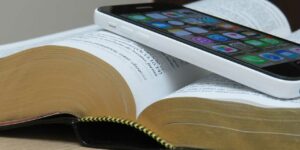Are you a Shopee seller looking for a loan to grow your business? Check out Sloan for Sellers! Sloan is a new financing option from Shopee that offers loans of up to P1,500,000 to eligible sellers. Here’s everything you need to know about Sloan for Sellers:
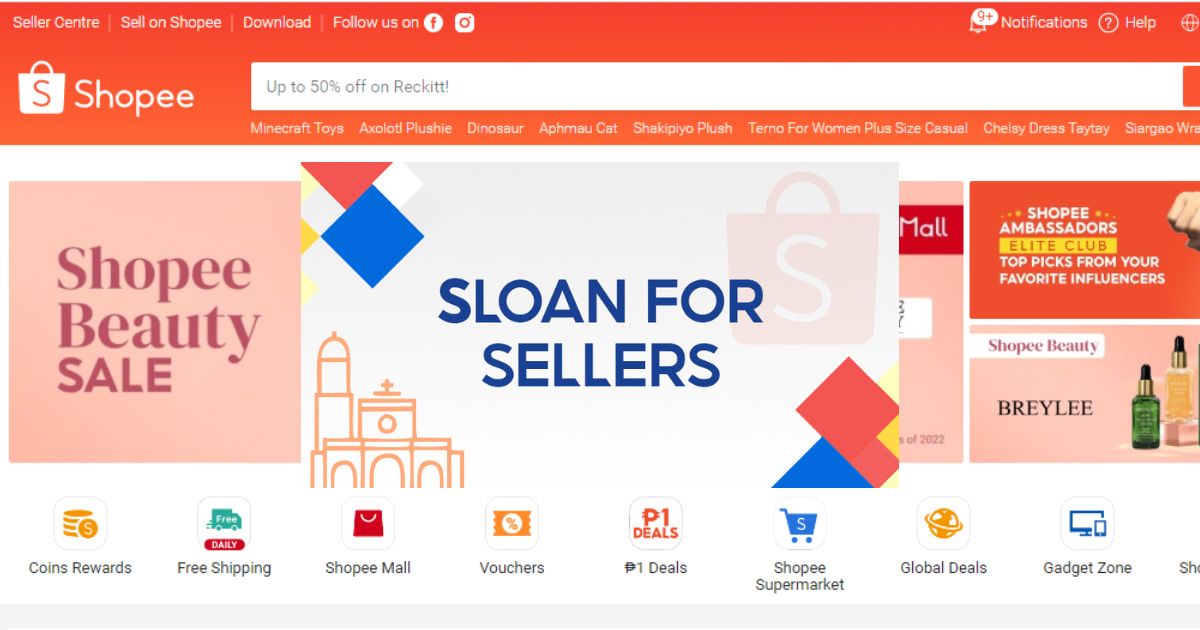
What is Sloan for Sellers?
Sloan for Sellers is a financing option from Shopee that offers loans of up to P1,500,000 to eligible sellers. You can use the loan to start your online store or finance your existing shop for expansion. Borrowing money to expand your business is made simple and can be withdrawn in a matter of minutes, once approved.
Who is eligible for a Sloan loan?
SLoan is currently available to select sellers only. Among the terms and conditions to qualify for a Sloan are the following
- Must be at least 21 years old
- For Filipino citizens, you must have a certified government ID
- For Foreign nationals, you must be a valid resident with an Alien Certificate of Registration (ACR)
- Must also have a good rating on Shopee and no outstanding payments
How do I activate my Sloan loan?
You can apply for a Sloan loan through the Shopee app. Here are the steps:
1. Go to “Me” tab, and click “My Shop”
2. Choose “SLoan for Sellers” and click “Activate Now”
3. Enter the OTP code sent via SMS
4. You will be asked to upload a photo of a government-issued ID, such as:
- Driver’s license
- Unified Multi-purpose ID (UMID)
- Philippine Passport
5. Fill out the application form
6. Click “Confirm” once done reading the terms and conditions.
7. Start Facial Verification.
8. You will be notified of your approval within 24 hours.
Frequently Asked Questions
What is the maximum loan amount, interest rate, and other fees?
For eligible users, you can loan up to P1,500,000 in loans. However, Shopee has internal credit assessment criteria to determine your credit limit. The interest rate is 1.5% per month, payable in 3, 6, and 12 months terms. A processing fee of 2% of the loan principal is automatically deducted from the withdrawable amount. For late repayment, there’s a penalty fee of 3% monthly.
Why can’t I see the SLoan for Sellers feature or it’s frozen on my app?
SLoan for Sellers is currently available to select users only. It may mean you are not yet eligible to activate your Sloan or you have an outstanding balance in Shopee. Once you have fully paid your balance, the account will be reactivated within 24-48 hours. You can also update your Shopee app to the latest version and try again.
I have multiple shops, can I activate SLoan?
Yes, but only 1 SLoan is allowed per seller’s account.
How do I withdraw my approved SLoan?
To withdraw your SLoan :
1. Go to “Me” tab and click “My Shop
2. Click “SLoan for Seller”
3. Choose “Withdraw Now” and input the loan amount
4. Choose the number of months of payment
5. Click “Withdraw Now”
6. Input your Seller PIN
For more details, you can check on Shopee’s SLoan website. SLoan is just one of the money sources you can check to finance your dream business.
- IT Engineer Quits Job To Sell Siomai, Now Earns P5,000 A Day - June 30, 2023
- From Chocolate Cakes To Noodles: Maricar Reyes’ Food Businesses - June 25, 2023
- How To Be A Cebuana Lhuillier Authorized Agent - June 17, 2023