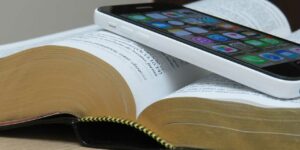If you’re a business owner, it’s your responsibility to register your business with the Bureau of Internal Revenue (BIR). As they say, ignorance of the law excuses no one, so it’s best to know how to comply with the law rather than ignore it. Business registration may seem complicated, but there are actually easy ways to do it now.
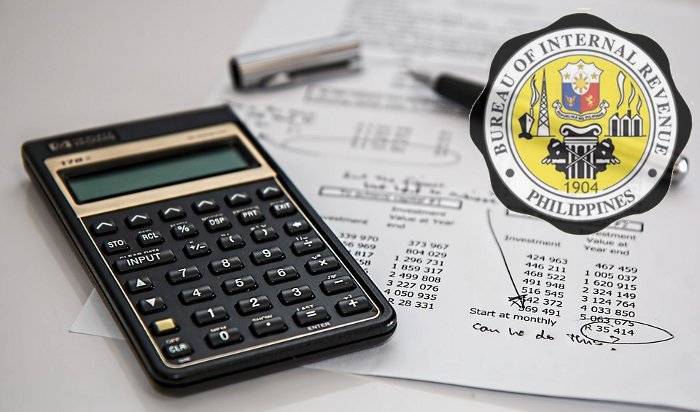
In this article, we’ll help you go through the process of BIR business registration through walk-in or online.
Walk-In Registration
If you still prefer to visit the office to settle matters, you can register your business by visiting any BIR office. Here is the step-by-step process you need to follow:
1. Gather all necessary documentation. The requirements vary depending on the business type, but for a sole proprietorship, you need to prepare the following:
- BIR Form 1901
- Any government-issued ID
- BIR Printed receipt/invoice
2. Bring your documents to the nearest BIR branch or office.
3. Secure a queue number in the New Business Registrant lane and pay the registration fee (around P530 including the stamp).
4. The BIR officer will process your documents, which may take some time. You can wait or return the next day, depending on the advice of the officer.
5. Once done, you can claim the following documents:
- Certificate of Registration
- Application for Authority to Print Receipts & Invoices
- “Ask for Receipt” notice
6. To complete the process, attend the free seminar on tax compliance as a business owner
Online Registration
If you think online is hassle-free, you can also opt to register your business online. The BIR’s online business registration portal is NewBizReg.
Here are the steps:
1. Scan all the necessary documents and convert them into PDF files not exceeding 4MB.
2. Visit the NewBizReg website.
2. Download and answer BIR’s Tax Type Questionnaire on the portal.
3. Pay the registration fee via online, with credit/debit/prepaid cards, and mobile payments. The available e-payment channels are:
- Landbank
- Development Bank of the Philippines
- Union Bank
- PesoNet
- GCash
- PayMaya
- Myeg
4. Search for the email address of your nearest RDO office on the website.
5. Send an email to your RDO and attached the necessary documents. You will be able to receive a confirmation email if you have successfully sent your application.
6. The BIR officers will process your application and will give you an update after 3 working days.
7. You’ll receive an email once the processing is complete. You’ll be given a date when you can pick up your Certificate of Registration from the RDO.
Keep in mind that you also need to register your business with the Department of Trade and Industry (DTI), the Securities and Exchange Commission (SEC), as well as your local government unit (LGU). Registering your business is just one step to realizing your dream business. It may seem like a lot of steps but remember there’s no shortcut to success. Good luck!
- IT Engineer Quits Job To Sell Siomai, Now Earns P5,000 A Day - June 30, 2023
- From Chocolate Cakes To Noodles: Maricar Reyes’ Food Businesses - June 25, 2023
- How To Be A Cebuana Lhuillier Authorized Agent - June 17, 2023