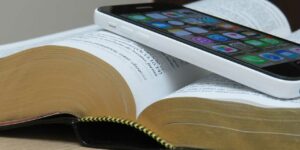Nowadays, entrepreneurs don’t necessarily need to put up a brick and mortar store in order to sell their product. Social media like Facebook and Instagram as well as shopping platforms have made it easier for sellers to showcase their products and reach their customers. With a few clicks, a seller is able to make a successful business transaction.
Shopee, one of the most popular shopping sites in the Philippines, allows entrepreneurs to sell their items “in less than 30 seconds anytime, anywhere”. Many entrepreneurs have found success with the help of this shopping platform.

Here are the steps to sell items on Shopee.
- Download the Shopee mobile app.
- After opening the app, click the floating (+) button which prompts a menu to pop.
- Choose whether you want to upload your photos from gallery, capture image directly from your phone’s camera, or upload a photo from your Instagram account.
- You may edit the images of your products using the built-in enhancement and filters.
- Attract customers by putting the essential product descriptions such as item name, price, category, brand and other details.
- To post the item and officially put it on sale, click the check icon post.
- You will now see your product listing on your profile page.
Watch the video tutorial below.
Here are a few tips to achieve business success on Shopee.
- Capture your customers’ attention by bringing your products to life with great photos. Invest on good photography as this will make or break your business.
- Aside from providing all the product details like size, color, material, and measurements, you have to make your description engaging to customers. As much as possible, try to personalize the description.
- Be competitive in terms of the price as online shoppers expect to get better deals online. Try to do market research before pricing your products.
- Run promotions to keep your customers coming back.
- Share your listings on other social media sites to drive more traffic to your shop.
- Keep supporting documents like your proof of shipping to show evidence that you’ve completed transaction.
- Give your customers a superb mobile shopping experience.
- How to Be a Reseller of Professional Skin Care Formula (PSCF) by Dr. Alvin - September 21, 2017
- SUCCESS STORY OF EHJE’S PEANUT BUTTER: Instinct Pushes Pinay Entrepreneur to Turn Peanuts to Riches - September 20, 2017
- 10-Year-Old Boy Sells Cottage Cheese to Support His Family - September 18, 2017