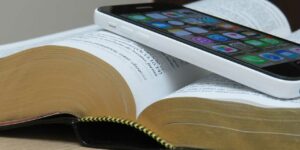Wondering how to close your business with Philhealth if you’re no longer in operation? We prepared this guide for you.
Documents You’ll Need to Submit
You’ll need to fill out a form (Employer Data Amendment Form or ER3) and provide supporting documents to the nearest Philhealth office.
The process will be the same for all types of businesses and but the supporting documents will vary, depending on the reasons why you’re filing the closure.
For Temporary Suspension Of Operation
In case you need to temporarily suspend your operations but might still operate in the future, these will be the papers you’ll have to prepare:
Reason: Bankruptcy
Any of the following:
- Financial Statement
- Income Tax Return
- Board Resolution
Reason: Fire or Demolition
Also prepare these:
- Certification from the City/ Municipal Fire Department
- Certification from the concerned city or municipality
Reason: Separation of Employees
Make sure to also prepare the following:
- Latest submitted prescribed PhilHealth form
- Separation paper of last employee
For Termination or Dissolution
The documents you need to submit will depend on the type of business you have.
Ownership: Single Proprietorship
These are the documents you’ll have to prepare:
- Approved application for business retirement by the City or the Municipal Treasurer’s Office
- Death Certificate (in case of the owner’s death)
Ownership: Partnerships or Corporations
Prepare any of the following, whichever is applicable:
- Deed of Dissolution approved by SEC (Securities and Exchange Commission)
- Minutes of Meeting certified by the corporate secretary
Ownership: Cooperatives
- Certificate/Order of Dissolution/Cancellation issued by the CDA (Cooperative Development Authority)
For Closure Due To Fortuitous Events
If your business was closed after being affected by fortuitous events (as defined by law), check with the nearest PhilHealth office to know the applicable documents you’ll need to prepare.
For Change Of Ownership
Bring the following, whichever is applicable:
- Deed of Sale
- Deed of Transfer
- Deed of Assignment
Process
- Fill out the Employer Data Amendment Form (ER3).
- Prepare and submit the necessary documents, depending on the type of ownership and your reason for closure.
- Be sure to make a photocopy of the documents you’re submitting but also bring the original for Philhealth to countercheck.
- Go to your nearest Philhealth office to process the closure or employer data amendment.
- Rosmar Sells Php100 “Pares Overload” With Unlimited Swimming & Outing At Resort - April 23, 2024
- Viral Ice Seller ‘Miss Yelo’ Earns Php90k a Month - March 4, 2024
- Unique ‘Lechon Manok’ Cooked in a Clay Pot Goes Viral - February 29, 2024