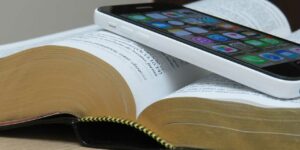Curious how to get a digital TIN (tax identification number) ID from the BIR (Bureau of Internal Revenue)?
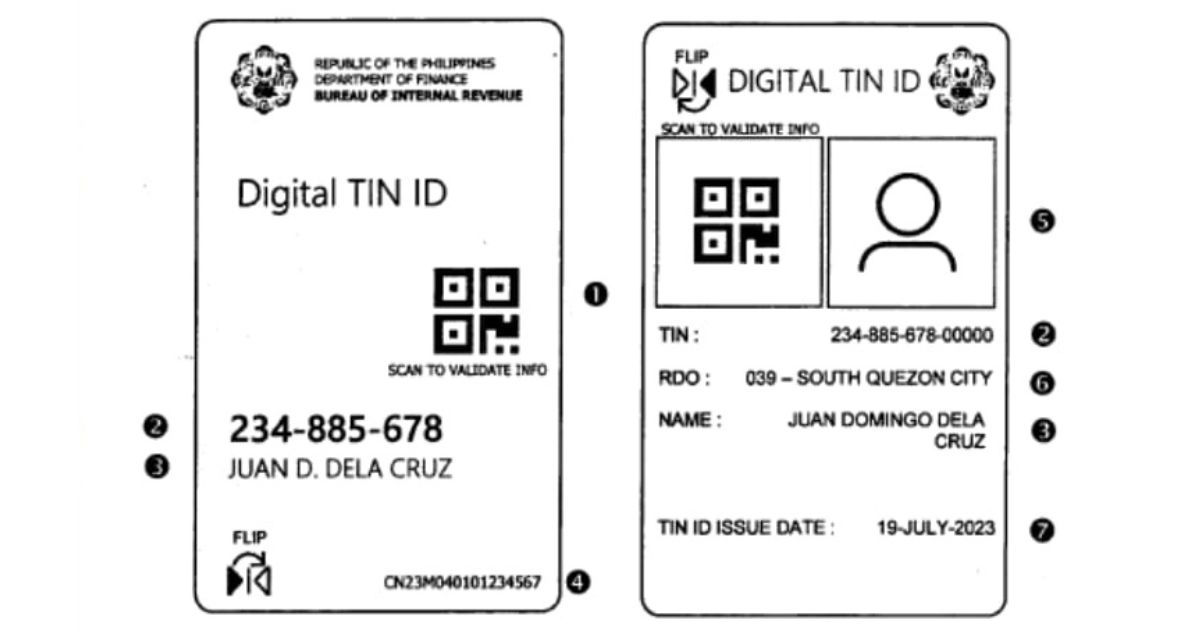
We’ve prepared this guide for you.
If you don’t have one yet, click here for the guide on how to apply for TIN.
Requirements
- Updated Form S1905 (Registration Update Sheet) to be submitted to your RDO (Regional/District Offices) through their physical office or using BIR’s eServices – TRAA (Taxpayer Registration Related Application) Portal
- 1×1 clear photo (must have white background and taken within a six-month period)
Note that you might need additional documents, including your birth and/or marriage certificate for the registration update sheet.
Steps
Step 1. Accomplish the requirements above.
Step 2. If registering online, create an account on the ORUS (Online Registration and Update System) website or log in if you already have one.
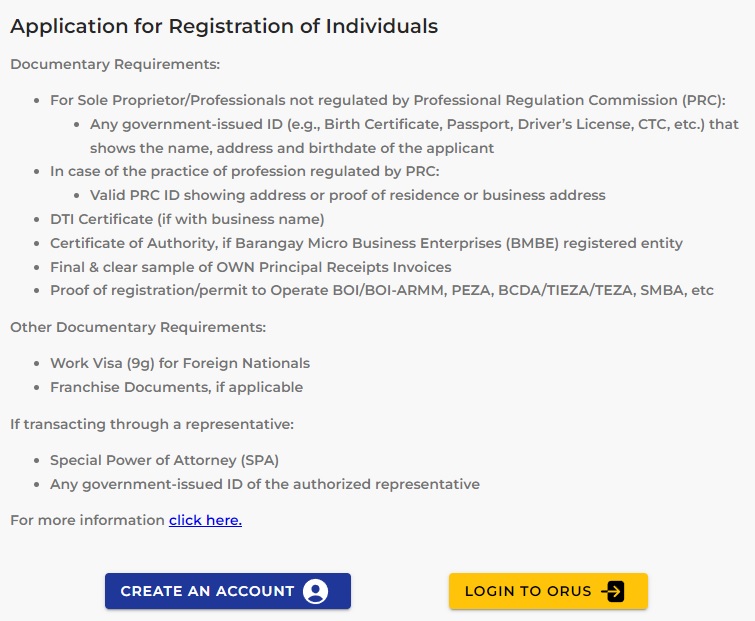
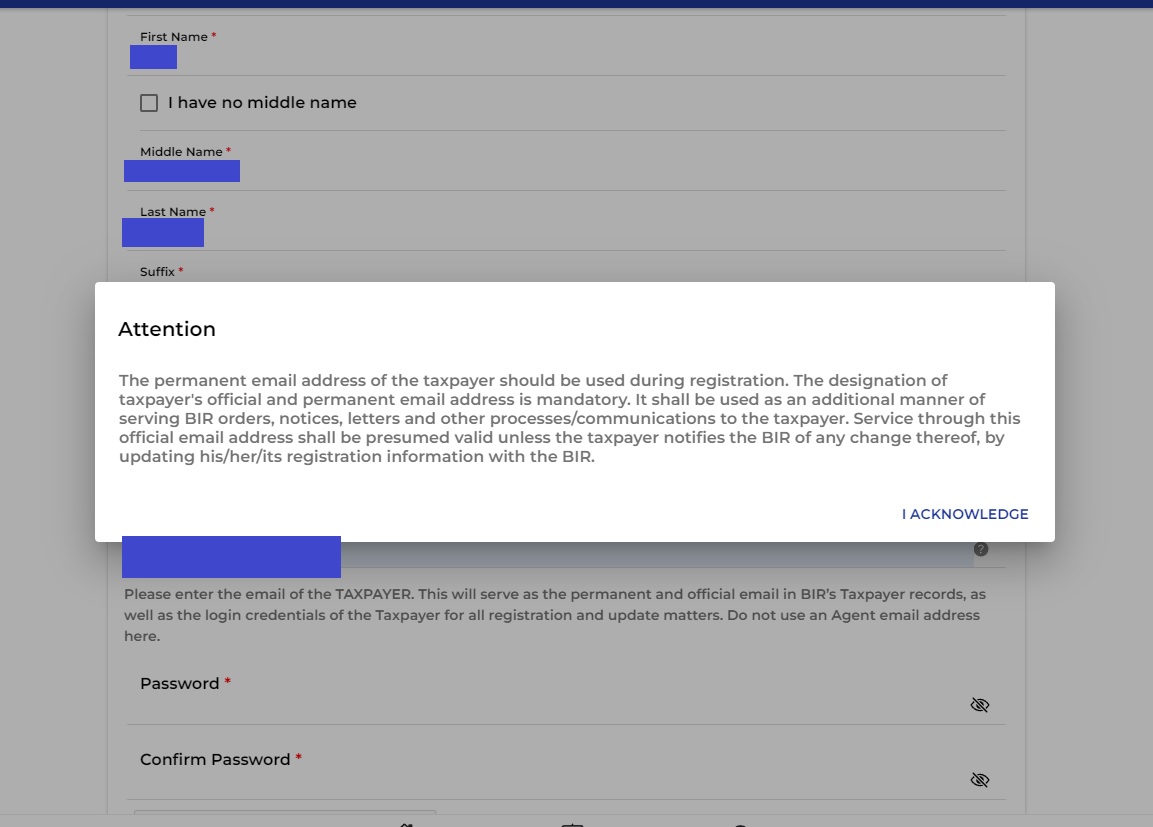
Be sure, however, that you’ve already updated your BIR records with your email address, or else you can’t proceed with the account registration. (see image below)
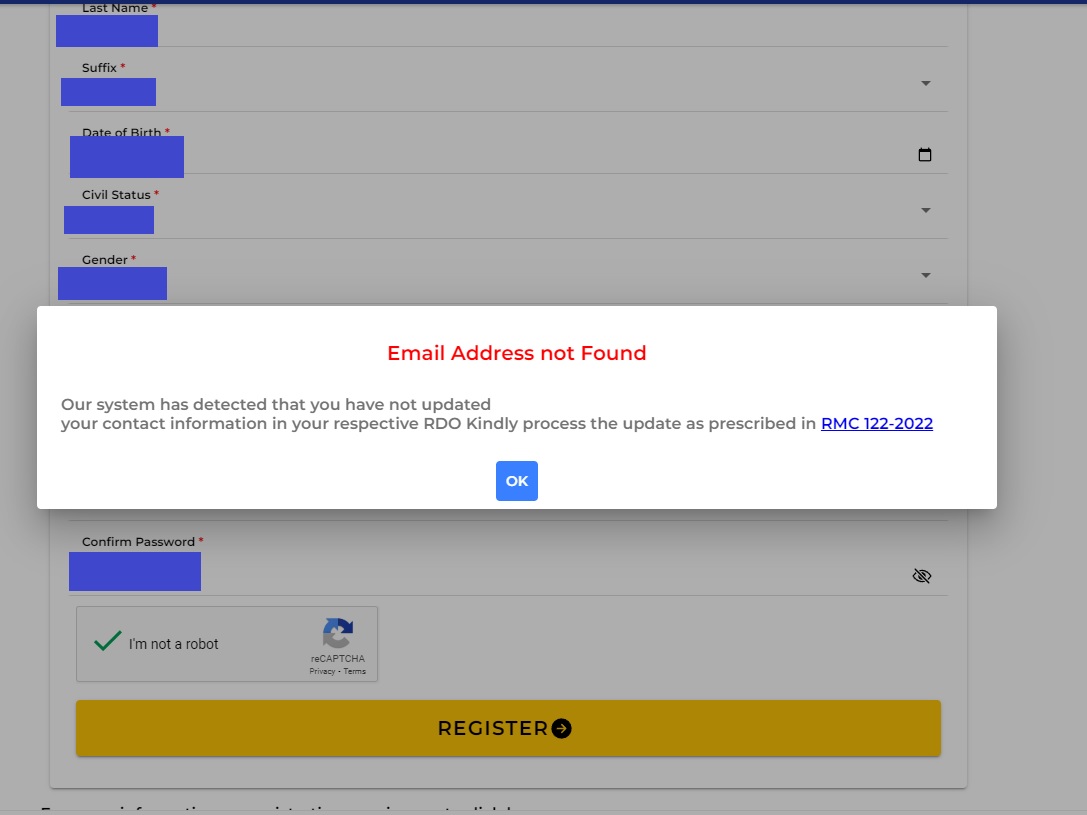
Step 3. Once you’ve successfully registered to the ORUS website, choose the “Apply for Digital TIN ID” option you can find on the page.
Step 4. Upload your recent 1×1 clear photo (white background).
Step 5. Complete and upload the other required information, if applicable.
Step 6. Once your information has been processed and verified, you’ll receive your digital ID.
Why Get a Digital TIN ID?
The TIN ID is one of the options that you can use as a valid ID when transacting with private or government agencies.
It’s free, but can only be used by individual taxpayers.
Getting a digital TIN ID can be a good idea, especially if you still don’t have the card but already a taxpayer.
You can simply show this digital ID, which can be verified using the ORUS (Online Registration and Update System) website by scanning your QR code.
However, note that this is often considered a secondary ID and might need another “valid ID” or supporting documents, depending on the requirements of the office or agency.
- Rosmar Sells Php100 “Pares Overload” With Unlimited Swimming & Outing At Resort - April 23, 2024
- Viral Ice Seller ‘Miss Yelo’ Earns Php90k a Month - March 4, 2024
- Unique ‘Lechon Manok’ Cooked in a Clay Pot Goes Viral - February 29, 2024