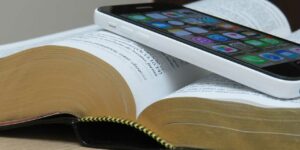Thinking of verifying a GCASH Jr. account for your kids (or yourself, if you’re a minor)? Here’s a handy guide to help you out.
Opening and Verifying a GCASH Jr. Account
There’s no doubt that GCASH is now the country’s leading digital wallet. It offers a wide range of services, including banking, investing, buying load, and even loan services.
So, it’s not surprising that people from all walks of life, across different ages, use the platform for various purposes.
For security and legal reasons, minors weren’t allowed to own accounts with GCASH in the past. So, they had to borrow their parents’ accounts (or any adults’) if they needed to transact with the platform.
This changed around the middle of this year, 2022, when GCASH began to offer GCASH Jr.
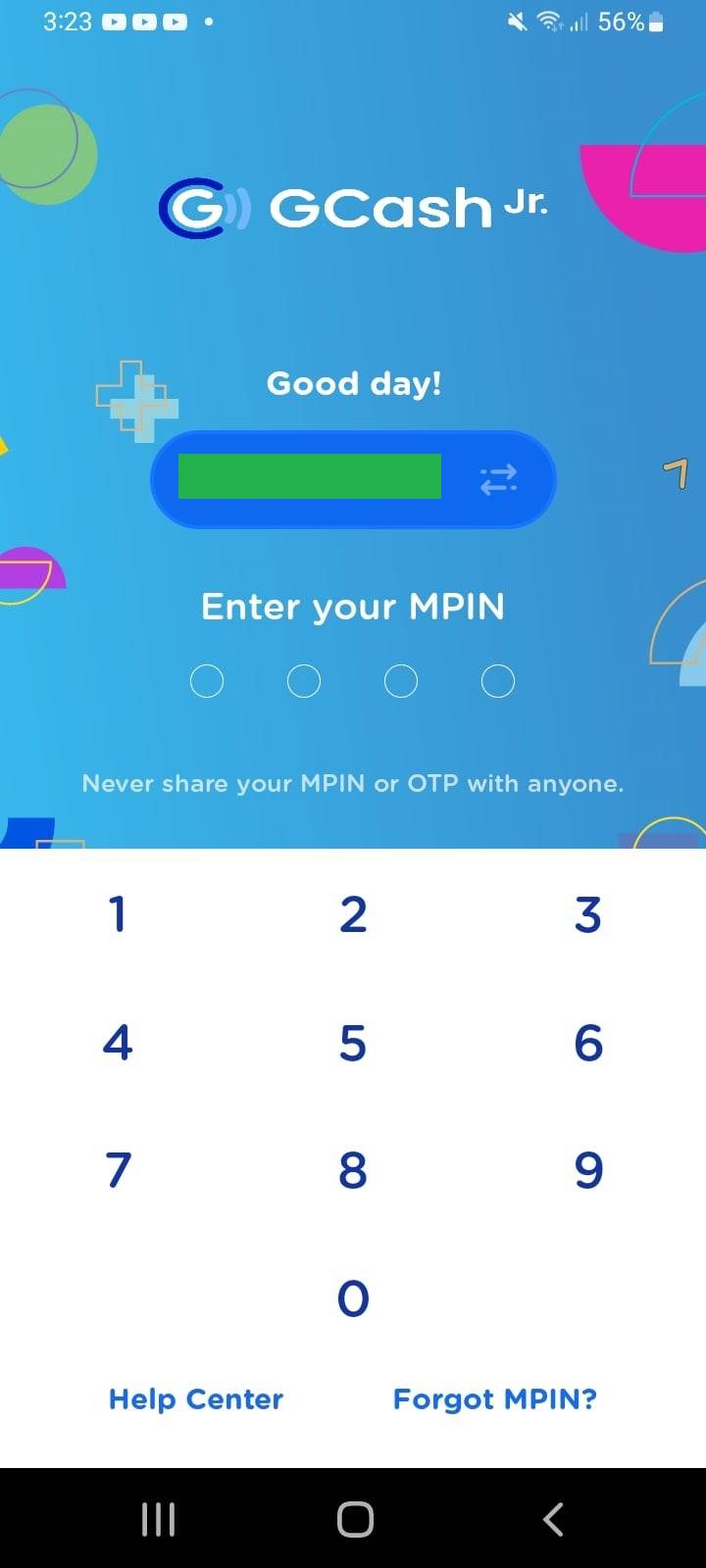
It’s designed for minors from 7 to 17 years old – as long as their parents have a verified GCASH account and have their consent to open GCASH Jr.
Follow these steps to open and verify a GCASH Jr.’s account:
Create the GCASH Jr. Account
Download the GCASH app and create an account.
All networks are now welcome on GCASH, so you can use the minor’s primary mobile number.
In creating your account, be sure to double-check that the minor’s information are 100% correct. Your application can be rejected if there are discrepancies.
GCASH will automatically assign the minor to a GCASH Jr. account.
Verifying a GCASH Jr. Account
You can do this later, but it’s best to do it immediately after account creation because verifying GCASH Jr. accounts for minors might take time for some account owners.
Be sure to prepare the following:
- Minor’s valid ID – student ID is accepted
- NSO/PSA birth certificate
IMPORTANT: The minor should be present during the verification process.
Click “Profile” (right-most button), then “Verify Now” (top left).
Follow the instructions and make sure the minor is really the one being photographed using the app.
Take photos of their ID and NSO/PSA birth certificate (a scanned copy isn’t allowed).
You (or the parent who has a verified GCASH number) also have to input your details (full name and verified GCASH number).
IMPORTANT: The verified GCASH account holder needs to take a photo while holding the minor’s ID.
Be sure that the ID isn’t covering any part of the parent’s face, and that the ID is visible and clear in the photo.
You’ll receive confirmation whether the account has been verified or if you need to upload the photos again (in case the first ones weren’t clear).
Limits for the GCASH Jr. account:
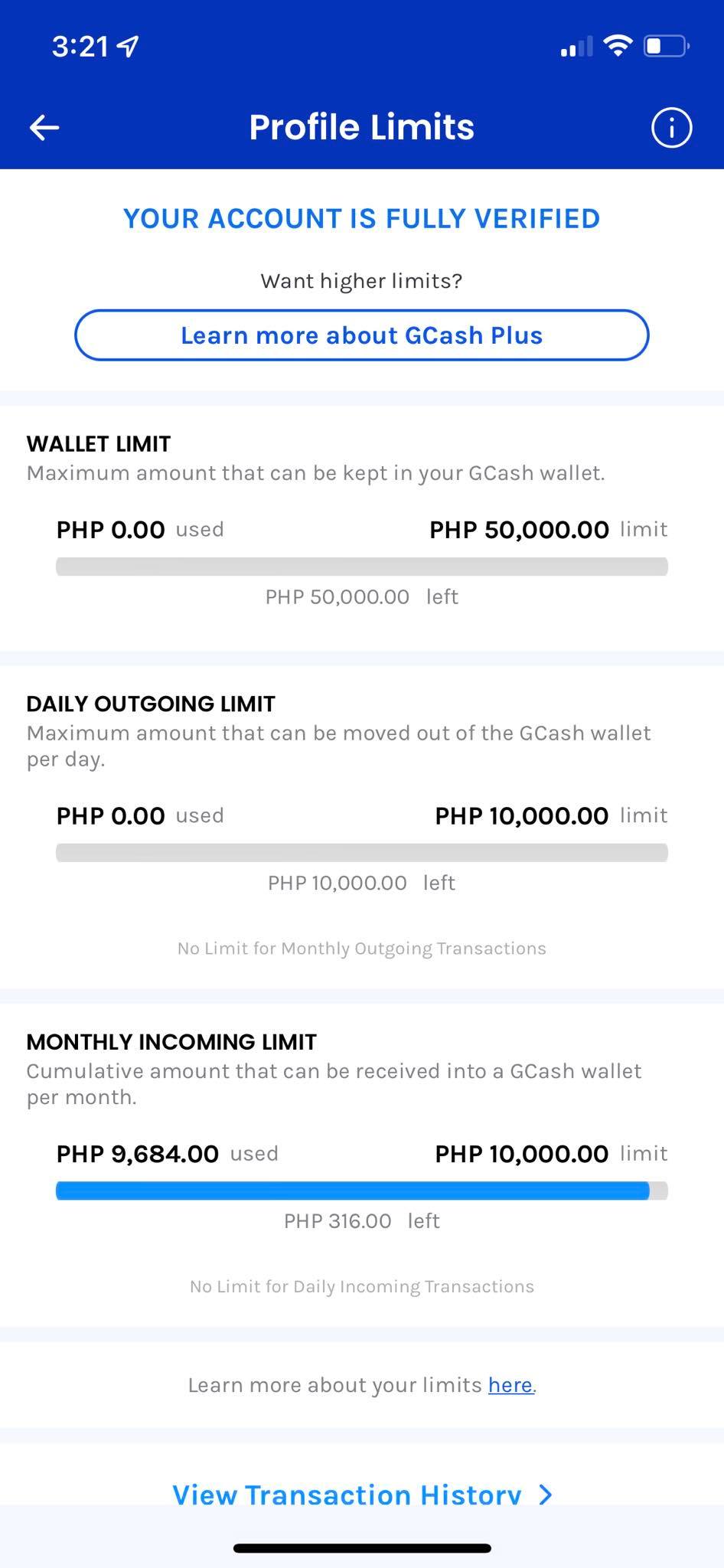
Why Open a GCASH Jr. Account?
Having a separate account for your kids’ money and financial transactions ensures that your money isn’t accidentally used for their transactions.
Also, having their own GCASH account teaches your kids financial freedom.
- Rosmar Sells Php100 “Pares Overload” With Unlimited Swimming & Outing At Resort - April 23, 2024
- Viral Ice Seller ‘Miss Yelo’ Earns Php90k a Month - March 4, 2024
- Unique ‘Lechon Manok’ Cooked in a Clay Pot Goes Viral - February 29, 2024