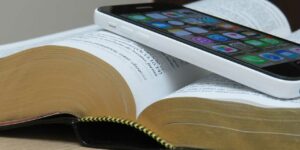Did you know that GCASH offers plenty of different financial services now? You can use GInvest, GLoans, GGives, and GCredit. You’ll learn how to use GCredit by GCASH and Fuse Lending in this article.
What’s GCredit?
GCredit is a financial service offered by GCASH and Fuse Lending for eligible customers.
- It’s a special credit line that depends on your GScore (GCASH credit or trust score).
- It doesn’t need a collateral or other strict requirements that banks may ask you to pass, including your yearly ITR (income tax returns).
- It offers pro-rated discounts (you pay less if you pay promptly)
- Credit line immediately refreshes upon your payment, except if you lost your GCredit eligibility due to late payments or other reasons
- Note that you can incur penalties if you pay late.
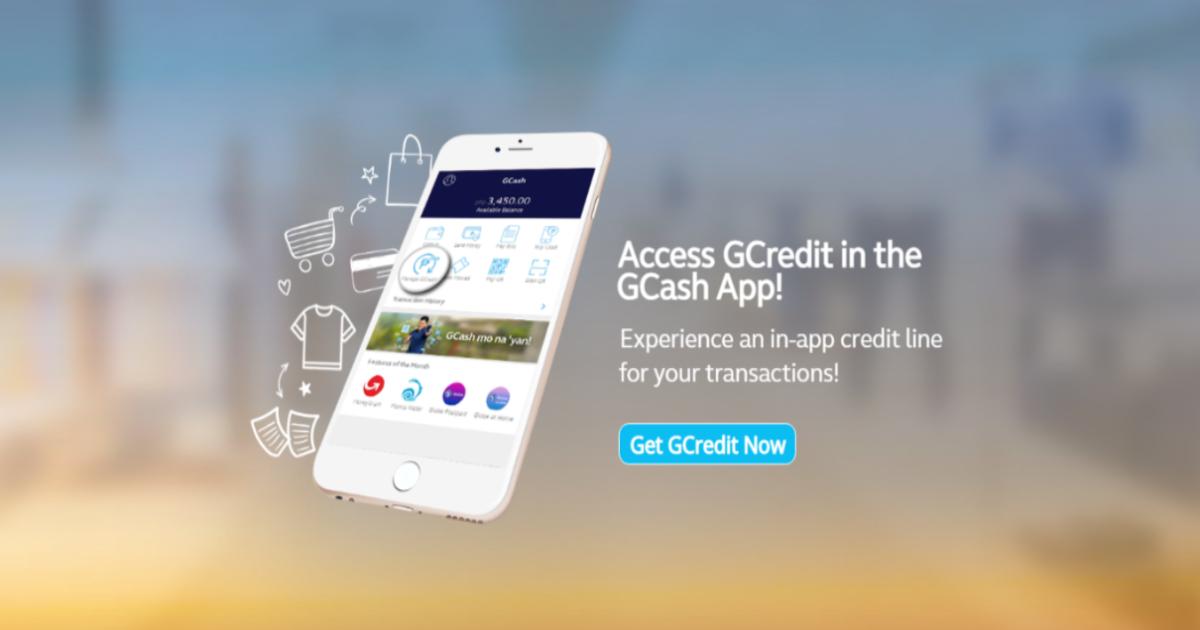
How to Apply for and Use GCredit?
How to Apply GCredit
Currently, GCredit is only available for eligible users determined by GCASH.
The check if you’re eligible, just click on the GCredit icon from your GCASH app. If you’re qualified, follow the steps to apply and activate your GCredit.
Note that your credit limit will depend on your GScore. New users might only get a credit line of Php2,000, for example, but as you grow your GScore, you might eventually become eligible to the Php30,000 credit limit.
How to Use GCredit by GCASH
Using GCredit is actually easy – and just the same as using your regular GCASH load but credit version.
For example, you can scan the store’s QR code to pay for your items, then pick GCredit as your payment option.
The service or payment option is only available from partner merchants. Note that some merchants accept GCASH but might not accept GCredit as payment.
You can also withdraw GCredit as cash, but only if you have the GCASH Mastercard. It’s subject to certain conditions.
How to Pay for GCredit
If you pay early, your credit limit will also adjust to include the amount you paid for. You can actually pay GCredit anytime, which can be a good idea because the rates depend on how many days you used the service to borrow money.
Paying is easy. Just click the GCredit icon and use the “Pay for Credit” button.
Input the amount you want to pay from your GCASH wallet.
- Rosmar Sells Php100 “Pares Overload” With Unlimited Swimming & Outing At Resort - April 23, 2024
- Viral Ice Seller ‘Miss Yelo’ Earns Php90k a Month - March 4, 2024
- Unique ‘Lechon Manok’ Cooked in a Clay Pot Goes Viral - February 29, 2024